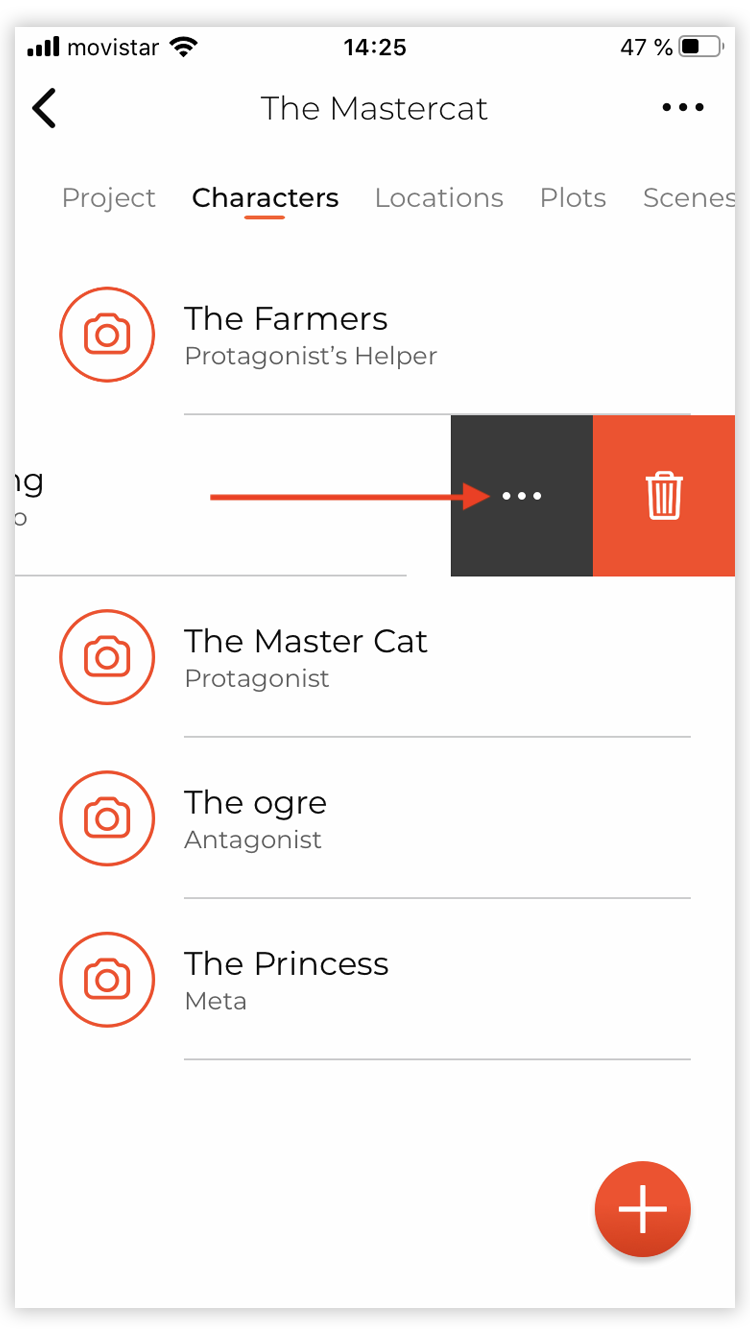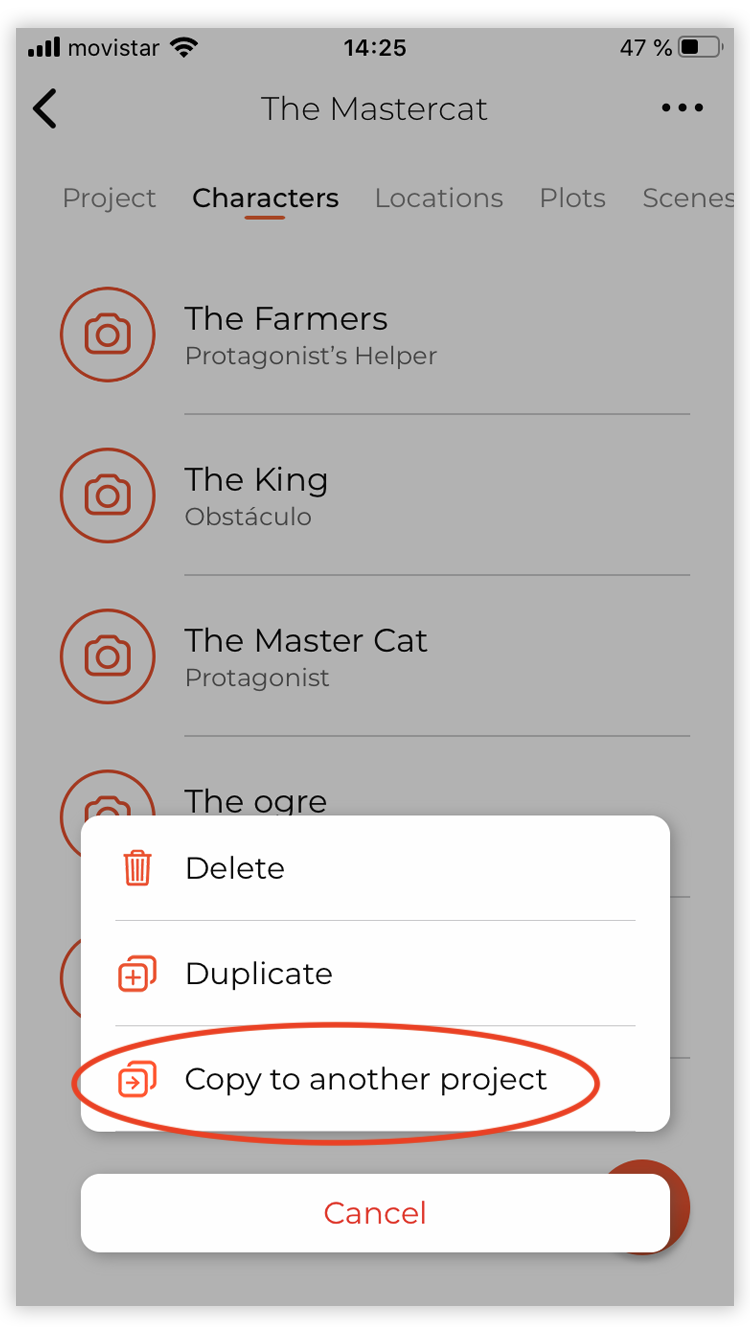How can I copy characters, locations, plots, or scenes to another project?
On your iPhone or iPad
You have to swipe left with your finger over the item you want to copy to another project and tap on the "..." icon:
Then tap on "Copy to another project":
A new window will appear. You have to select the project where you want to send a copy of your character —or plot, location or scene, and tap OK:
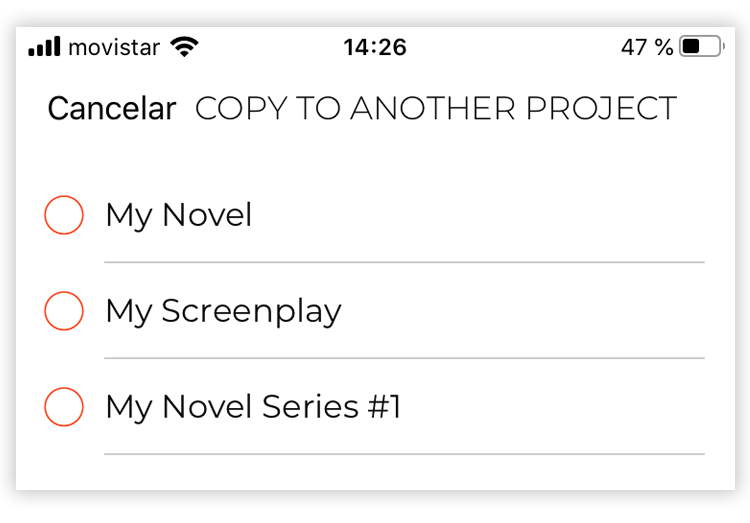
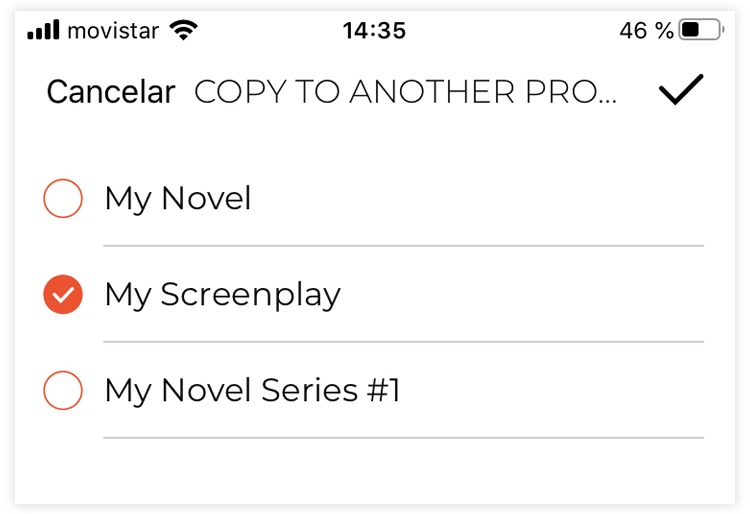
On your Mac
- Mouse right-click over the item you want to copy.
- Click on "Copy to another project".
- Select the project where you want to send a copy of your character —or location, plot, scene. Click OK.