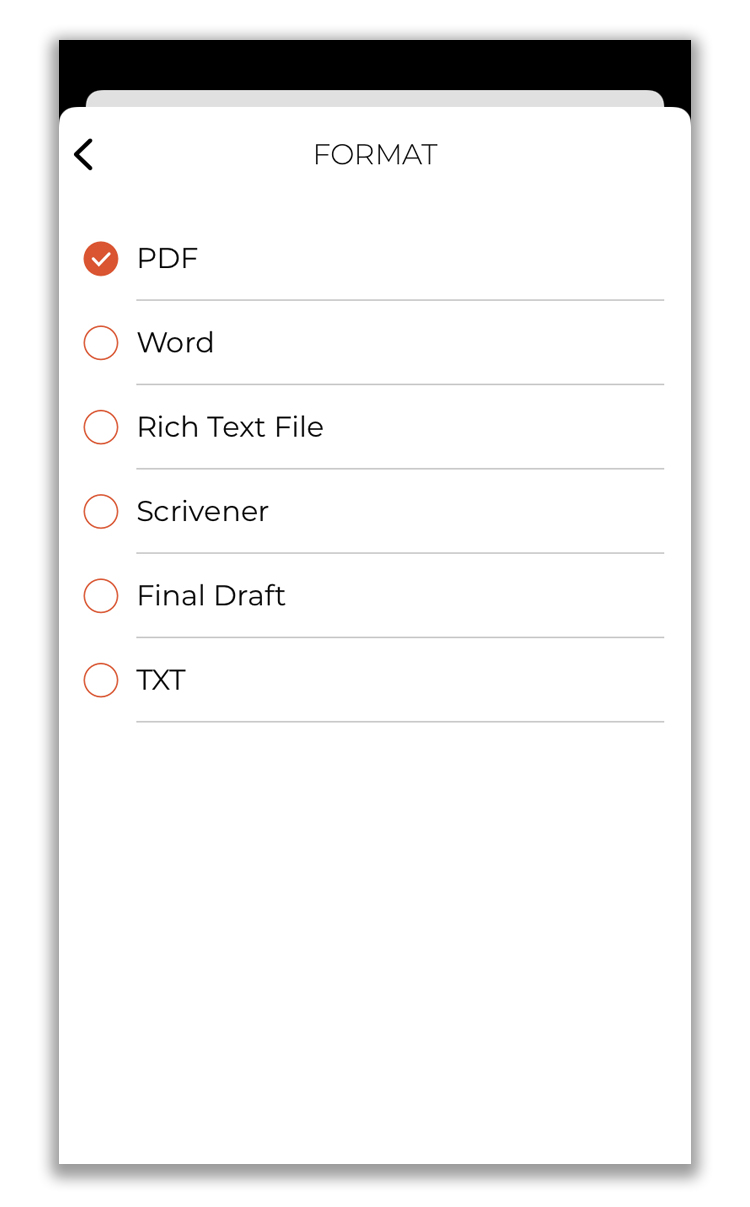How can I export my projects?
Exporting the projects on your iPhone and iPad:
Just open the project you want to export and tap the icon in the upper right of the screen:
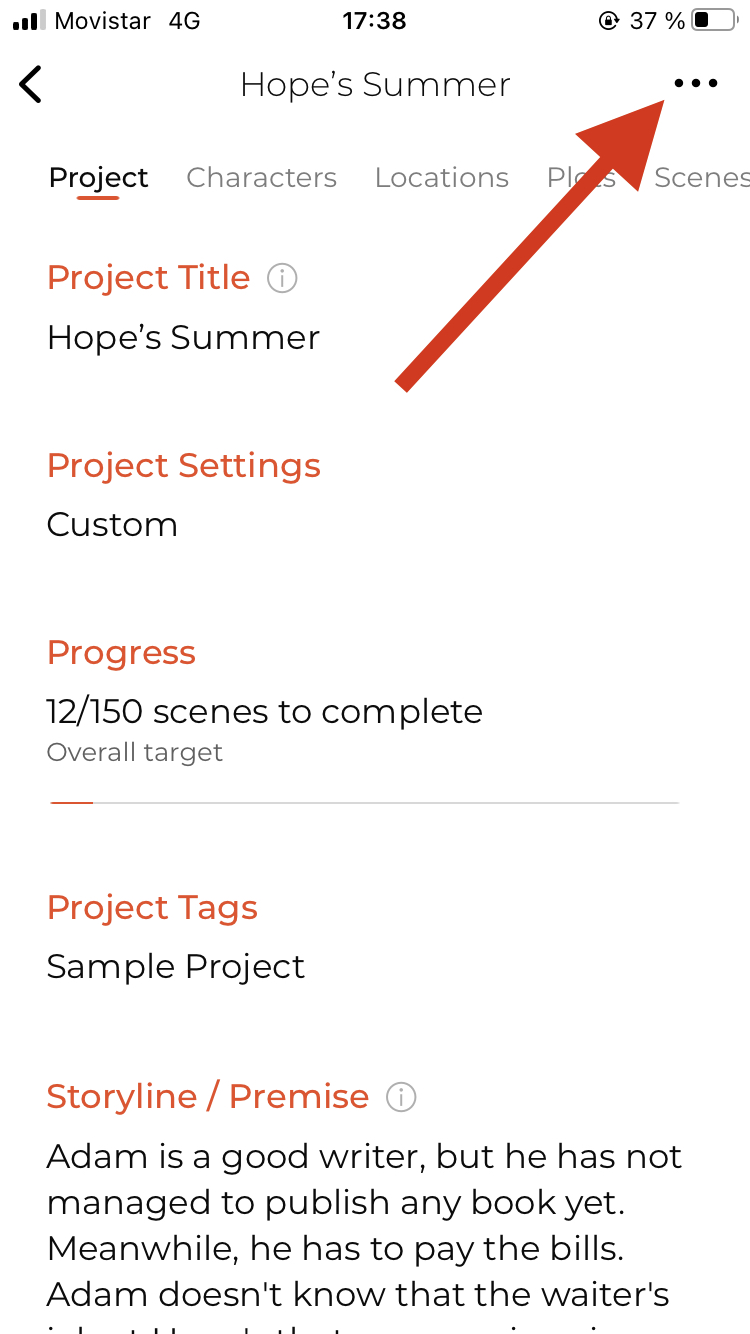
A new menu will show up. Select "Export Project":
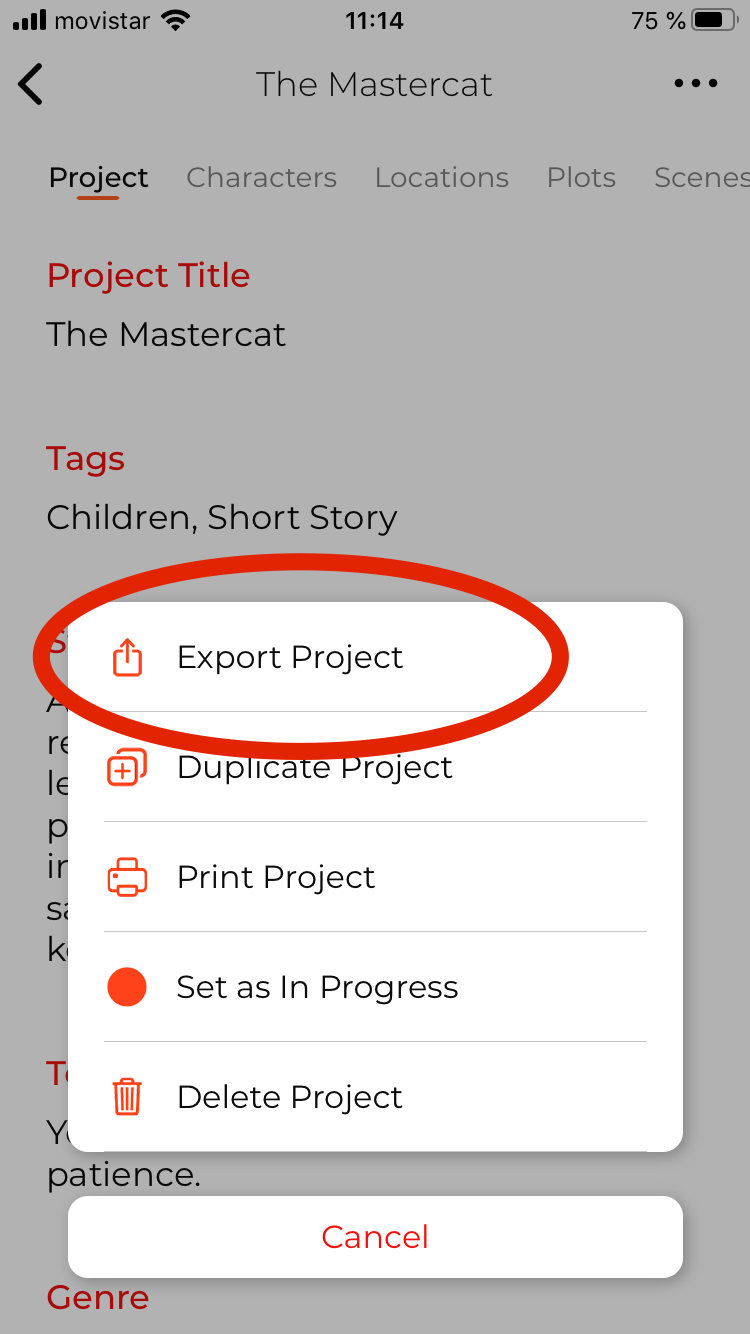
A new window with all the export options will open.
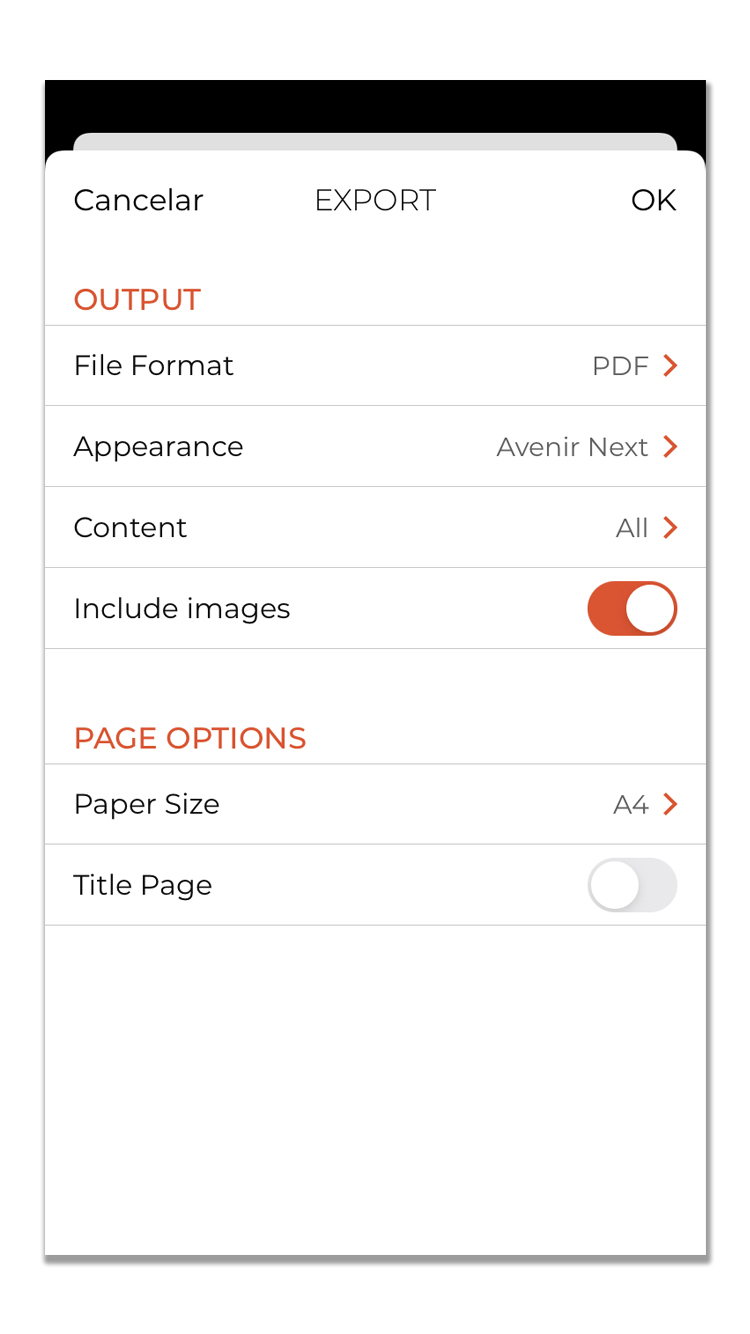
Tap on 'File Format' to choose the format you prefer. You can export into PDF, Word, RTF, Scrivener 2 and 3, Final Draft, and TXT. You can also export into Ulysses by following the steps on Can I export my projects into Ulysses?