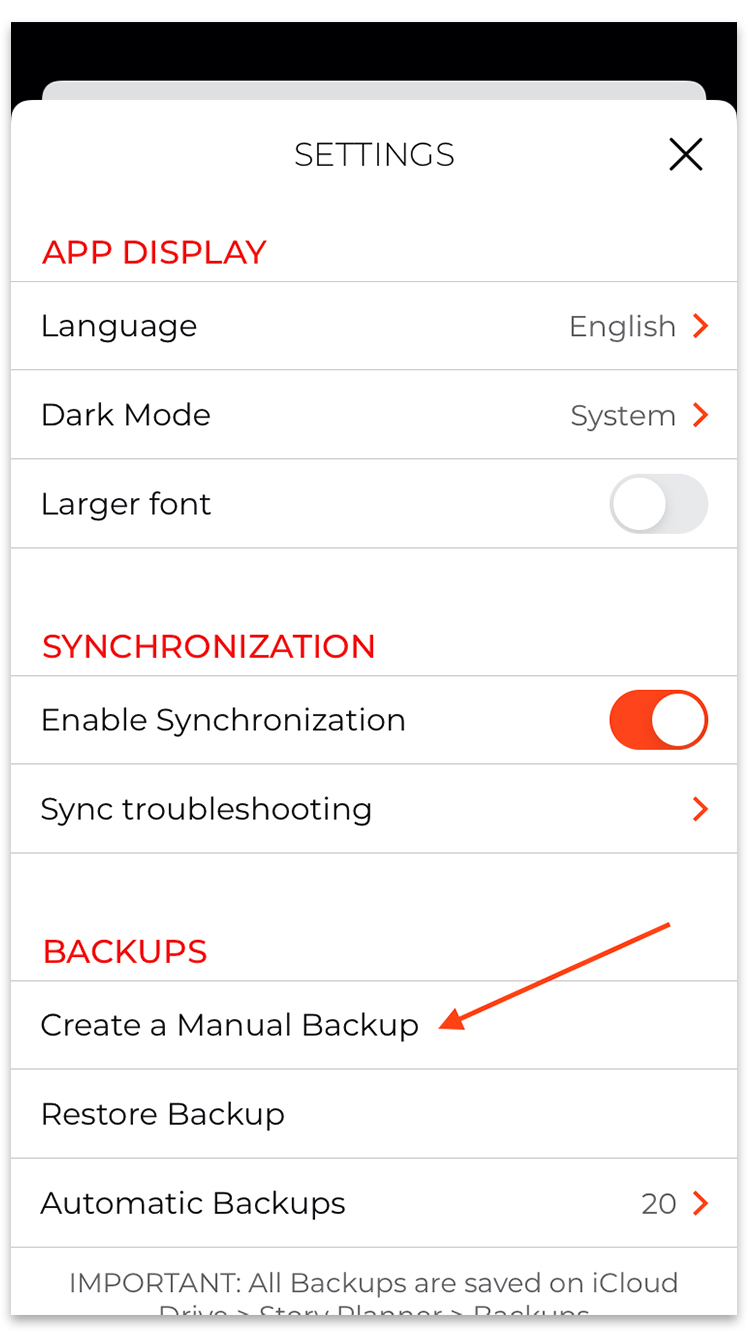How do I create a manual backup?
Story Planner saves Automatic Backups, but you can also create a manual backup at any time.
To create a manual backup in Story Planner, follow this steps:
1. Open the app settings.
2. Scroll to "Backups" and tap "Create a Manual Backup".
3. A new backup will be created.
If you want to restore a backup, please refer to the instructions on 'How to restore a backup?'.